Deposit Summary Report
The Deposit Summary Report produces a summarized report of all deposits. It can be generated by deposit number, deposit date, or for all deposits. This report is commonly used to find balancing issues between the Tax Collector and the Treasurer.
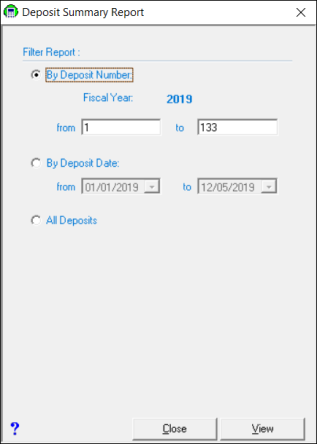
To view and print the Deposit Summary report choose Reports | Deposits | Deposits Summary. The Deposit Summary Report dialog box displays. There are three options to filter the report:
- By Deposit Number: Allows you to print for a single deposit number, or a range of deposit numbers, by typing the numbers into the text boxes.
- By Deposit Date: Allows you to print a summary of deposits for a single day or for range of days. For example, the month of July. Use the month date picker to select the date range.
- All Deposits: This report will list every deposit for the current fiscal year.
Once you have selected the appropriate radio button, click View. The report will display on the screen and can be printed or exported to a file (see Printing).